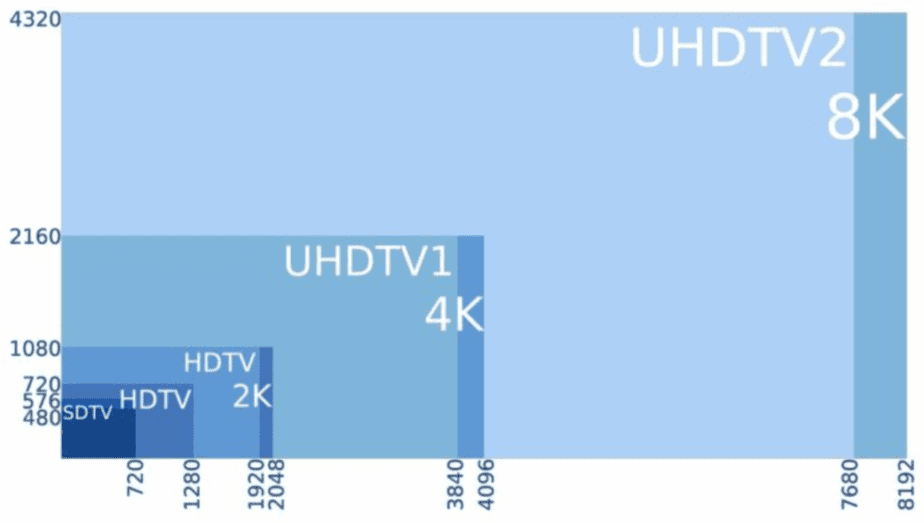In today’s world, when technology is subject to rapid change, it is not that easy to keep track of things. Fortunately, this trend also stops at image resolution and thus opens up completely new possibilities for display and processing: Full HD or 4K UHD?
To better understand the individual formats of the image resolution and their possibilities, this article is intended to provide an overview.
Overview and structure of the formats
In general, the terms Full HD and 4K UHD denote the image resolution, which is indicated by the number of so-called pixels. This means that the higher the number of pixels, the higher the image resolution, leading to a more detailed representation.
If you now ask yourself the question: “Which is better Full HD monitors or 4K UHD monitors?”, It is important to be familiar with the individual terms, which basically build on each other.
SD (standard definition)
This is the old standard as we know it from analog monitors or DVDs.
- Image resolution 720 × 576 pixels
- Aspect ratio 16: 9
HD Ready (High Definition)
It is the preliminary stage to Full HD.
- resolution: 1280 × 720 pixels
- Aspect ratio: 16: 9
Full HD (Full High Definition)
It is an established standard for HD recordings and outputs, as we know it from flat screens or Blu-ray films. It is saved in HD and reproduced 1: 1 in the end device.
- Image resolution: 1920 × 1080 pixels
- Aspect ratio: 16: 9
UHD (Ultra High Definition) or 4K
Is a fixed collective term of the ITU (International Telecommunication Union). It describes the property of a device to display a significantly higher image resolution than Full HD.
The term 4K originally comes from the digital cinema sector and is considered the new standard for image display.
In practice, UHD is often equated with 4K, so that UHD-1 (4K) and UHD-2 (8K) are classified, although UHD and 4K differ in the number of pixels.
- Image resolution: 3840 × 2160 pixels
- Aspect ratio: 16: 9
UHD-2 / 8K
It measures four times the number of pixels as 4K. However, this image resolution is still very expensive and can only be found on a few devices. Therefore, it will only become clear in the future whether this format can become the new standard.
- Image resolution: 7680 × 4320 pixels
- Aspect ratio: 16: 9
Evaluation
To come back to our initial question, which of these formats is better for PC monitors. In general, we can say that 4K or 4K UHD monitors are better than Full HD monitors.
But Full HD monitors are cheaper. Here, you can get good monitors for between $100 and $200, while the entry-level models are currently starting at $250 for devices with 4K resolution.
However, these two formats not only have positive properties but also negative properties.
Advantages of the 4K resolution
The advantages of 4K are obvious. The significantly higher resolution naturally results in a significantly larger usable area in the display. Because the image resolution and the image information quadruple with 4K, the image becomes sharper overall.
You can see more detailed, films and videos look more lifelike and natural. The reason for this is that the angular display of the pixel almost disappears due to the very high resolution. This aspect is particularly interesting for image editing and video games.
So, with the same scaling of the operating system, it is possible to get four times the area on display in contrast to Full HD. You could use a film in Full HD, a game in Full HD, and two other browser windows at the same time.
Cons of 4K
Unfortunately, most laptops and PCs are only designed for watching a movie or surfing the Internet in 4K resolution. For more specific applications in 4K resolution, such as image processing, you need an Intel processor with integrated 3rd generation HD graphics. Alternatively, a graphics card with the appropriate performance, because this is, of course, significantly more stressed by this high resolution.
The abbreviation of the number can easily recognize this. The first number of the processor model always designates the generation, such as the Intel Core i5-3320 (3rd generation). A display port connection of 1.2 is also required to forward the corresponding signal to the display.
In addition, with the 4K resolution, you always have to pay attention to the frame rate. This should be at 30 Hz or 60 Hz (4K @ 30Hz, 4K @ 60Hz). Only image resolution and image frequency together result in what is known as digital signage, i.e., the signal that is to be forwarded.
The image frequency is specified in Hertz (Hz) and describes the number of individual images per second.
Conclusion: Full HD or 4K UHD on the monitor
Overall, 4K UHD monitors are significantly better than Full HD monitors. You have more space for application and image display. For this reason, the writing is also more pleasant to read and can thus relieve the eyes.
This alone results in many new application possibilities in contrast to Full HD. 4K will very likely prevail and become the new standard in the future.