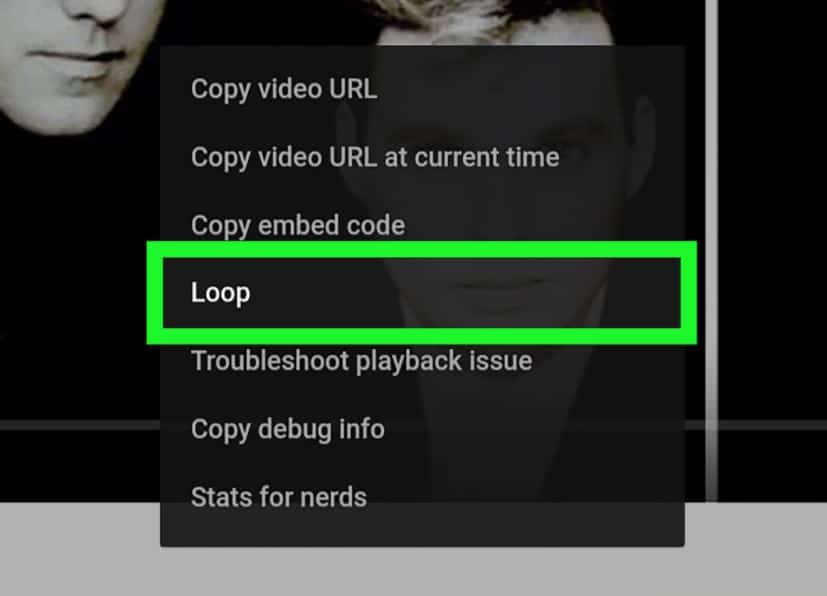It’s a little-known feature, but YouTube allows you to loop each of your videos and repeat them over and over again without interruption. However, activating this function is not easy. It has its trick because it is somewhat hidden.
If you are at home, working, reading, or exercising, you may want to put on your home television a video that has no end or several videos that start over and over in an infinite loop until you get tired. In this tutorial, we show you step by step how to get it easily and quickly.
This function can help you put on relaxing music, a video about meditation, the cartoons that the little ones in the house like the most, or the music and dance lists for training in the living room. Activating the loop mode, we can consume this content without having to be aware of the mobile or the television all the time.
The steps you must follow are simple, although they are not visible. YouTube only allows you to loop the playlists. It does not work with a single video. Therefore, the first thing we will teach you is how to create a playlist, even if it is only with a single video.
Create a Playlist
From your smartphone, Android or iOS, you open the YouTube application and look for that video that you want to see several times in a row. In the description box, along with the rest of the options to share, download, or like, we have the possibility to Save.
The application will ask you if you want to save it in one of the different lists that you already have created or if you want to create a new list. You can create a new list so that only that chosen video is played over and over again.
Looping the List and Sending it to TV
The next step you must follow is to go to the Library window. You have the symbol at the bottom of the screen with the Main Page and Notifications. There you will find all the created lists.
Play it back and mark the loop symbol. Finally, check the symbol at the top to launch the video to the TV. Whether it’s a Smart TV or you use a device like Google Chromecast, the video will play on your TV in a loop until you decide to stop it on your mobile.