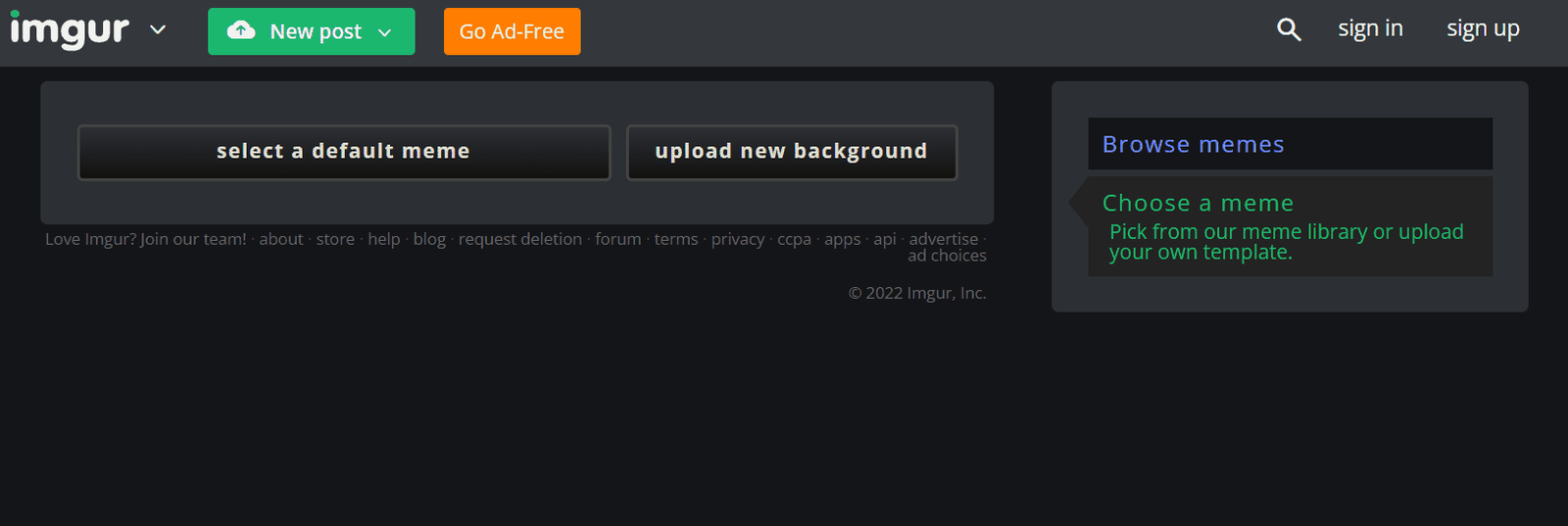Memes are the most genuine expression of humor on the internet. Within the online culture, memes provide that pop factor that makes us feel identified with images taken from series, movies or internet celebrities, adding a funny or incisive text that makes us think, “Hey, what a great truth!” or “Wow, that’s happened to me too.”
The essence of memes is that it is a type of express art, and it must be possible to create it quickly. It doesn’t matter so much the quality of the image or that the text is well framed, as the fact that it is genuine, funny or evocative.
How to make a meme: step by step explanation
Now that we are more or less clear about what a meme is, let’s take a look at the creative process.
- Check current trends. The most effective memes are about news, events or content that is highly topical.
- Keep it short and simple. Although some memes comprise of multiple images and text, generally, the more concise and brief, the better. Keep in mind that on the internet, the attention of users is usually very short. If the text does not exceed 7 words, better.
- Choose an image that corresponds to the text you are going to write or that generates contrast to make it even more fun.
- When writing the text, use proverbs or altered popular phrases. You can also employ categorical affirmations or denials for greater impact.
With all these ideas in mind, you need a tool that allows you to create that cool meme you came up with a moment ago.
5 free web applications to create a quick and easy meme
Memes are fast-consuming creations, so there would be little point in using a complicated or difficult-to-use tool. In this sense, you can use Photoshop or a professional image editor, but what most Internet users do is resort to a meme generator: easy-to-use online utilities that help you expel the meme from your brain and share it in a matter of seconds, regardless of whether you are in front of a PC or a mobile device.
Imgur
The well-known image sharing platform Imgur also has its meme generator. It is a free tool that does not require registration and has an image search engine that is cannon fodder for memes.
After selecting the image, you only have to add the upper and lower text and click on the “Make this meme” button to generate the meme automatically. From here, you can save the image or share it in chats, social networks, etc.
Visit the Imgur meme generator
imgflip
Imgflip’s meme generator is one of the most popular, although its interface is somewhat outdated. If you leave aside the design of the tool, you will find yourself with a complete meme editor. It has an extensive catalog of images for memes, and you can add the text in a really simple way. Easy to use and direct, which in the end is what matters.
Visit the Imgflip meme generator
Livememe
Livememe is a website specialized in creating memes. When you enter the page, you can choose between the most popular meme images (careful, because some are already quite out of fashion), use the meme search engine or upload your own image.
The interface has a good design and is very simple: just a box to enter the text and a save button to generate the meme.
iloveimg
The “I Love Img” online image editor also has a meme creator. It includes a search engine with countless images and memes, both classic and current. Although the creator is not as intuitive, it allows you to make many adjustments, such as changing the type of font, the color of the letter or choosing whether the text is inside or outside of the picture.
Like the rest of the tools in this list, Iloveimg does not require registration.