The IT industry is constantly evolving. That is, the requirements for the devices used are increasing every day. Modern “hardware” requires settings at a new level, given the presence of a huge number of programs (with their own interface). But is it necessary to come “to the place” every time to set up the computer? Today this is not necessary at all. Currently, a specialist has at his disposal many programs for administration in a remote format – they allow you to work with equipment at a distance. In today’s article, we’ll look at basic remote access software and select the best home and administrator software.
Here are the best options:
TeamViewer
Many are familiar with this program. It has been a recognized hit for several years already. When using TeamViewer, you can administer other PCs or share access. Today it is actively used in many countries – 30 languages are offered for use. At the height and functionality – in the presence of routing, automatic settings of network bandwidth, the ability to intelligently connect. While easy to use, TeamViewer is interesting for the experienced user and understandable for beginners.
The advantages of using in this case are:
- high speed of work;
- the ability to customize in just a couple of clicks;
- comfort of use. You need to download and install the software – you can use it immediately;
- work with a desktop demonstration, the presence of a chat;
- minimum device resources required for full-fledged work.
Connection to iOS, macOS platforms is possible. Linux, Windows, Android. The list of platforms from which can carry out work contains the same options.
The study of this program is available to any user – you do not need to have seven spans in the forehead for this. You will have to pay at least $23.90 per month (billed annually) for a license. This attracts specialists who are aware of all the advantages of the program. For purposes other than business, you can use it without paying.
AnyDesk
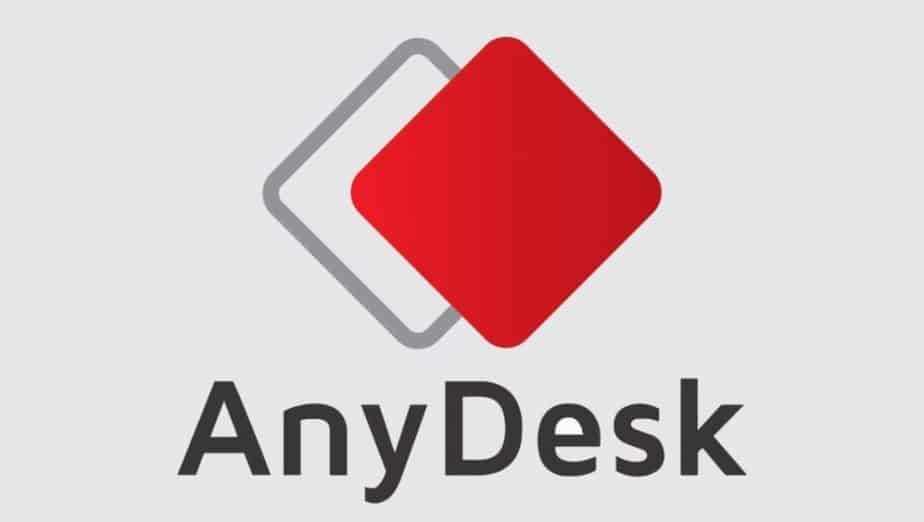
Connection to iOS, macOS platforms is possible. Linux, Windows, Android. The list of platforms from which can carry out work contains the same options.
Cross-platform is great, but there are other pluses as well. In particular, this is the ease of connection. You need to enter a one-time code on the computer and then confirm the connection on the server. AnyDesk can support the recording of remote sessions. The user is offered an audio chat and the ability to transfer files. Business versions start at $19.90 per month and user. The functionality is quite expanded in contrast to the free non-commercial version.
Supremo

There are also pluses, among which:
- no waste when used at home;
- availability of a portable version that does not require installation;
- proxy support;
- chat;
- unlimited number of connections;
- ease of use.
All of the above allows us to assert: we have a demanded program that provides many opportunities.
DameWare
An interesting solution that allows a support team to control a user’s computer remotely. That is, a specialist can easily access the device, investigate and fix problems. The system is protected by encryption, and therefore it is safe to use it over the Internet.
The program can be installed on the following Windows operating systems: Vista, Server 2008 (including R2), 7, Server 2012 (including R2), 8, 8.1, 10, Server 2016.
Key Features Include:
- ease of control. DameWare MRC will provide quick access to remote desktop and offer tools to help solve problems even at a distance;
- Organization of free access to the device. Administrators can interact with the system as if they were physically present;
- the ability to connect to automated devices. The program allows access to computers with or without user permission – if you have an administrator’s credentials. There is the ability to work with the PC turned off;
- the presence of a chat, thanks to which the administrator can communicate with the user in real-time, setting up the computer and debugging it;
- the ability to create screenshots. A screenshot of the remote device is done in one click. This feature is useful for documenting configurations – you may need to refer to them later;
- privileged remote access. The administrator is provided with the function of the flexible configuration of access rights to a remote PC. For example, you can request permission to connect from the end-user for non-administrators;
- automatic deployment of remote access agents. DameWare provides the ability to create MSI packages for network installations. In this case, the number of PCs can be any;
- the ability to authenticate using a smart card. Administrators have the ability to connect to a computer remotely using a smart card, guaranteeing a high level of protection.
Instead of a total
Remote administration is becoming widespread and in demand today. If earlier these features were used only for monitoring desktops, today it is possible to fully control a PC and the ability to use it for personal purposes. Thanks to remote administration, people have several opportunities, including outsourcing, the use of cloud services, etc. Even the smallest office needs remote administration. This will help avoid spending on the maintenance of a specialist and the purchase of expensive equipment.
The programs described above allow you to choose a solution. All of them are suitable not only for business but also for any personal use purposes.


