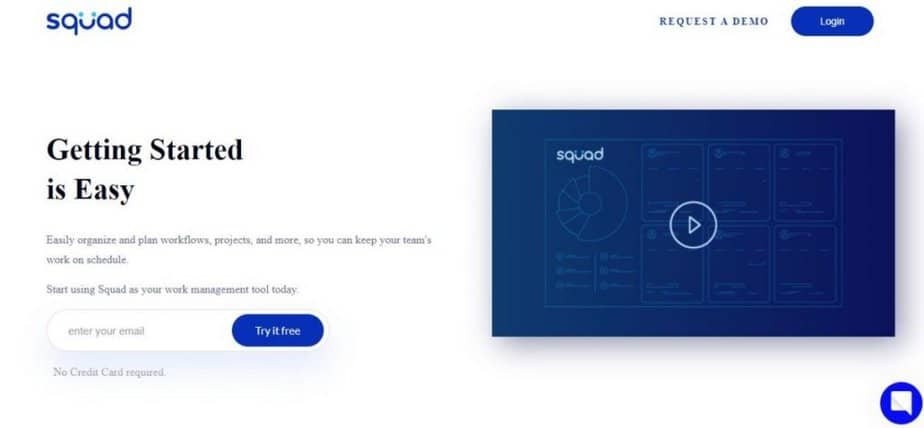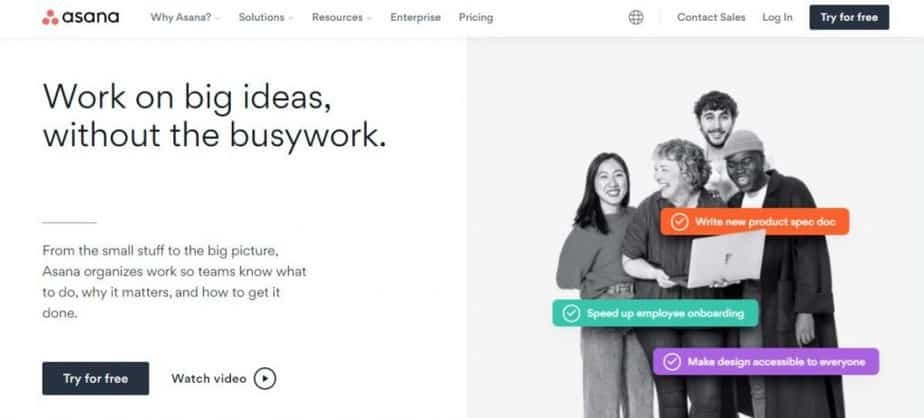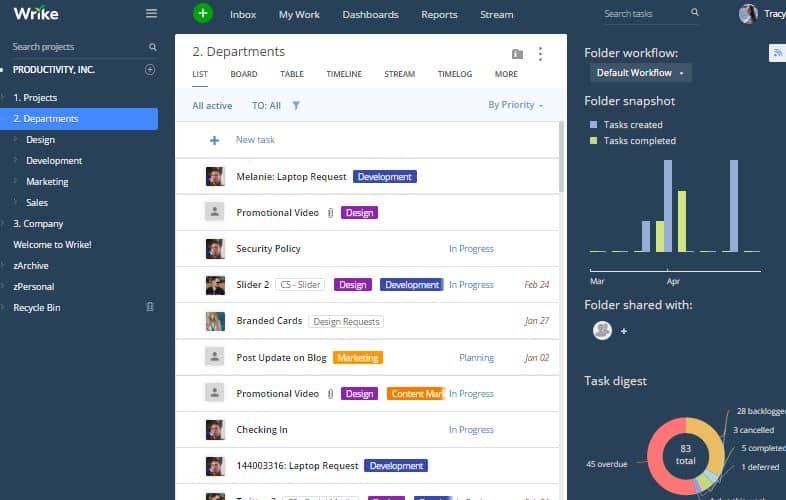Remote working has become common in recent months. The COVID-19 situation has played a major role in this because governments and health bodies are encouraging citizens to work remotely to prevent the spread of the contagion.
Deconfinement has forced companies to adapt. Millions of employees have converted to remote working! Despite curbing the spread of coronavirus, working remotely has its fair share of benefits. It offers a more flexible work organization. From the employer’s point of view, teleworking guarantees a more flexible work organization since it allows the company to adapt to contingencies. Business can carry on during traffic jams, transport strikes, disasters, and even bad weather conditions.
There is also increased autonomy and responsibilities. Employees will naturally be less inclined to ask for help or information on a problem from their manager or colleagues when they are at a distance, rather than when they are side by side in the same office. At the same time, the manager will have to adopt a remote management style based on trust and delegation, excessive control being impossible in this configuration. As a result, remote working encourages individual initiative, with employees relying more on their own resources and taking responsibility for themselves.
While this mode of organization will be the norm for some time, there are solutions to maintain contact between employees by promoting exchanges and collaborative work. You can use the right project management tool for SMEs to facilitate remote collaboration. There are also other options to simplify remote working. Here are the five best tools for remote working.
Trello
Trello is a highly comprehensive and intuitive online project management tool for SMEs and top organizations. It is inspired by agile methods and kanban but offers much more advanced possibilities. The principle is as follows: on Trello, you can create tables made up of columns. Within these columns, you will be able to insert cards, with, for example, a to do list, back-planning, etc.
Pros
This program is ideal if you want to visualize the progress of a project easily, but that’s not all. Trello is a totally collaborative tool where each member can edit and intervene in real-time. In addition, it is perfect for setting SMART goals, thanks in particular to the checklist functionality on the cards. It allows you to detail the different stages of a project’s design and tick the boxes as you go along.
Cons
Some of the disadvantages you are likely to experience include limited email integration, limited keyboard productivity usage, limited number of labels, no freeform tags, and cards or tasks may be limited to one project.
All in all, this project management tool for startups and also top organization is complete, including its free version.
The Business Class and Enterprise plans are the packages available in this project management tool for SMEs and top organizations.
- The Business Plan package, ideal for teams up to 100, goes for $10 annually or $12.50 if billed monthly. It is ideal for tracking several projects and visualizing work in several ways.
- The Enterprise Plan is ideal for organizations with teams of 100 plus, and you can contact their sales team directly for more information.
Squad
Squad is another perfect project management tool for SMEs. It is the easiest project management tool for startups, with an easy-to-use interface that can help you manage your daily assignments fast. It is quite effective compared to other project management tools in the market.
Benefits
Its overall benefits include a standup meeting option, a user-friendly interface, bug tracking, kanban project management, agile project management, and simple feature.
Disadvantages
This project management tool for SMEs also has a few downsides. You will not get offline access, and it is not a complete high-hitter project management tool. It is designed for agile teams in SMEs that want to utilize simple tracking and management. This means it is not the best for complex tasks.
Squad has flexible plans for teams of all sizes.
- You can sign up for the Startup Plan with a 25GB storage option that can handle 10 projects and 10 members at $40 billed monthly.
- The Pro Plan has unlimited storage and unlimited projects for 15, 25, and 70 members. The prices are also affordable at $80, $150, and $250 respectively, billed monthly.
- The Enterprise Plans have more advanced features, and you can contact their support directly for more information.
Asana
Asana is an ideal team project management tool for startups that can simplify projects. You can easily create a new workspace where you can add tasks, upload documents, share updates, and add comments regarding a specific project.
Benefits
You can add a handler, deadlines, attachments, and tags to make it even more manageable for each task. Tracking the progress and workload of each team member has never been easier. In addition, the tool is extremely user-friendly and intuitive.
Disadvantages
It is not that user-friendly, especially for new users. This task management software has a lot of features and it does not offer time tracking. It also has limited exporting functionality.
This team project management tool for SMEs and larger organizations is free on the Basic plan with a limit of 15 users and allows you to create projects in a table, calendar or timeline. You can also sign up for the Premium, Business, and Enterprise packages to access more features.
- The Premium plan goes for $10.99 when billed annually and $13.49 if you pay monthly. It can accommodate more than 15 members and is ideal for teams that want to create and plan projects confidently.
- The Business plan goes for $24.99 when billed annually and $30.49 if you pay monthly. It is ideal for teams and organizations that need to manage tasks across initiatives.
- The enterprise plan is ideal for businesses that need extra security, support, and control. You can contact their sales team directly for more on their pricing.
ClickUp
It is a simple collaboration and project management tool for startups and different types of users. ClickUp is cloud-based and has all you need to simplify your tasks, including sales, design, marketing, and development.
Benefits
This tool has an agile board view that helps you keep track and assign tasks to various members of your team. You can view tasks in the form of percentages and mark them either as ‘in progress’ or ‘resolved.’ Users can also customize the status of their task progress. You will get real-time updates of the progress of different tasks, thanks to the Gantt chart. This tool organizes tasks according to their pecking order and lets you sort them depending on their urgency level. It is best for enhanced productivity, especially when assigning tasks to a group.
Disadvantages
Most people have complained of challenges in using several features on this program. It is not the ideal option for companies that need to integrate it with an ERP system. There are also saving view limitations in some plans.
It is affordable, and you can opt for the Free, Unlimited, Business, and Enterprise plans.
- The Unlimited Plan goes for $5 per user per month billed annually
- The Business Plan with additional features goes for $9 per user per month billed annually
- The Enterprise Plan has more custom features, and you can contact ClickUp support directly for more about the pricing.
Wrike
Wrike is an online project and work management software that provides visibility and complete control over projects and processes. It is a cloud-hosted collaborative platform. With more than 20,000 users worldwide today, Wrike is recognized by experts (scrum masters) as one of the best solutions for accelerating business growth. The company has obtained the trust of large companies such as Paypal, Amazon, eBay, and even Boch. Suffice to say that this solution is considered one of the most reliable.
The Wrike project management tool allows employees to be synchronized with each other by centralizing communication and giving access to clear visibility on the working time of the teams. The software also makes it possible to correctly organize and rationalize the lists of tasks (workflows). And this even when they are far from each other. Visualize easily the progress of all the projects your teams through reports and an interactive dashboard in real-time.
Benefits
Wrike allows team members to discuss the details of their tasks and projects, and most importantly, to contextualize those discussions. In other words, each task has its own discussion space. Teams can create and share interactive reports.
Wrike provides ready-to-use report templates. The primary purpose of these reports is to assess productivity and motivate teams and laggards. But their main objective is to inform the various collaborators on the progress of the project, to advise them on the tasks to be prioritized.
Like Smartsheet, Wrike offers five distinct displays: List, Cards, Table, Gantt Chart. Via these 5 views, manage and keep track of your projects with high clarity while using various views to get a good perspective;
- In table or list (or grid), which are helpful views for entering information),
- In cards (like Trello) to quickly see the distribution of collaborators by task
- For Gantt chart (chronology) to correctly organize the tasks between them to respect the planned schedule. The diagrams are interactive and adjustable and allow the Scrum Master or project manager to visualize deadlines and eradicate critical paths.
Cons
There are a few disadvantages to using this tool. One of them is that the UI is not that appealing compared to other tools available. Its export/ share features are not as straightforward as other tools available.
Wrike has several pricing plans for more collaborators:
- Professional Plan- 5 to 200 users at $9.80 per user per month, billed yearly.
- Business Plan- 5 to 200 collaborators at $24.80 per user per month, billed annually.
- Enterprise Plan- More collaborators and ideal for companies with custom requirements. You can contact their support team directly for more on their pricing.
- Wrike for Marketers- Ideal for creative and marketing teams and has all the features in the Business Plan plus some marketing functions.
Things to Consider When Choosing a Task Management Software
Although people continue to be the most crucial factor in your company, having the right technological tools can greatly facilitate the path to excellent results. So, to better manage your team and implement applications or software for remote working, you should take into account the following aspects:
1. Cover the Specific Needs that are Required
This depends on the objectives you want to cover with the program. You must choose the most appropriate to your needs and that, as far as possible, gives you greater added value.
2. Easy Installation
In addition to being easy to install, you must ensure that there is compatibility with your computer’s data processing equipment.
3. Storage Location
Make sure to carefully choose the computer on which you want to install the task management software. Check if you have the memory capacity and space to support the installation.
4. Security Issues
When purchasing a team project management tool, it is necessary to know topics such as data protection and the possibility of recovering information in an emergency.
5. The Type of Network in Which It Will be Used
Keep in mind when installing your task management software that the network you are using is the one required by the program.
6. Costs
Remote working reduces the costs of the company. Indeed, a relevant organization of working days helps optimize the surface area of premises required and ultimately reduces rents. You can extend this by choosing a team project management tool that is quite affordable. The best way to go about this is by comparing different plans from reviews or specific websites of the software providers. Currently, Squad is the best team project management tool that you can find at an affordable price. With as low as $40, you can get the best plan for your small or medium-sized enterprise. There are also other flexible plans, and you can upgrade whenever you need. You will also enjoy a one-month free trial to feel the experience of the tool.
Technology is necessary to optimize remote working. Remember that although not all the team members are in the same place, it is possible to agree. With the keys and the right team project management tools, you will be able to manage your personal affairs, those of your team, and your projects. Get to know the programs, share them and start testing the tools that you consider necessary to improve the aspects you want in your company!
Conclusion
For some, remote working is a dream format, a long-awaited panacea for stress and imbalance. But in some cases, this is a forced measure due to unforeseen circumstances – like a forced quarantine.
Building communication that would develop naturally in the office, self-discipline, planning a working day, managing tasks, monitoring performance. The absence of a familiar environment will require a new approach to solving almost any problem. With the right task management software, you will have an easy time collaborating with your colleagues and ensuring different tasks are completed.
Squad is the best project management tool for startups or SMEs. It is one of the lowest pricing project management tool with several affordable plans to cater for businesses with large teams and a lot of tasks. Pricing is one of the critical factors to consider when choosing a project management tool for startups and small or medium-sized enterprises in remote working. With as little as $40 per month, you can get a plan with the best features for your project management needs from Squad. The prices quite flexible, and you can upgrade to the other affordable plans with time.
What are you waiting for? Start using Squad as your task management software today and enjoy a 30-day free trial.