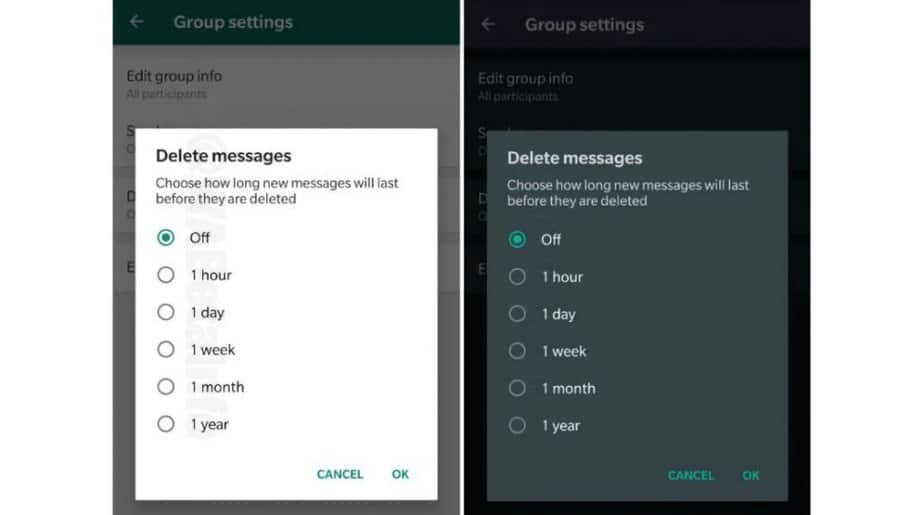End-to-end encryption is one of WhatsApp’s most notable features. We say it’s notable because other apps like Telegram, for example, only use client-server encryption. However, this does not prevent anyone from accessing all the sensitive information you have stored in your WhatsApp chats in the event your phone is unlocked after getting stolen.
This includes the messages but also the photos that you send and receive through the app. To solve this, WhatsApp introduced the “temporary messages” feature or messages that self-destruct after 7 days. Now, what about the photos and videos?
How to send photos and videos by WhatsApp that are automatically deleted once viewed
In the case of multimedia files, WhatsApp has recently received an update, thanks to which you can specify that a video or image is automatically deleted once the recipient has viewed it.
- Open the WhatsApp app.
- Enter the chat where you want to send the photo or video.
- Click on the attach file button.
- Select the desired photo or video.
- In the photo editing window, click on the circle with the number 1. It is at the bottom of the screen.
- If everything has gone well, you will see a message on the screen that says, “Photo configured to be viewed only once.”
- Finally, click on send.
Unlike conventional photos and videos, the image preview will not be displayed in chat here. Instead, you will see a message that says “Photo” or “Video.” When the recipient clicks on this message, they will be able to see its content only once, and then they will not be able to see it again. That easy.
If the recipient does not open the file, the image will be automatically deleted after 14 days. These temporary images and videos cannot be forwarded, saved, or shared either. And be careful, because if you use this method to send a photo you have just taken with the mobile camera, it will not be saved in the phone’s internal memory either.
Of course, you must remember that today no mechanism prevents the recipient from taking a screenshot. They can still save a copy of the sent image if it is a slightly savvy user.
Conclusion
With the implementation of this new functionality of temporary files, WhatsApp goes one step further in terms of privacy and security. A few days ago, it was also revealed that the company is working on the encryption of local backups. However, this development for encrypted backups is still in beta, and there is still no planned date for its launch.