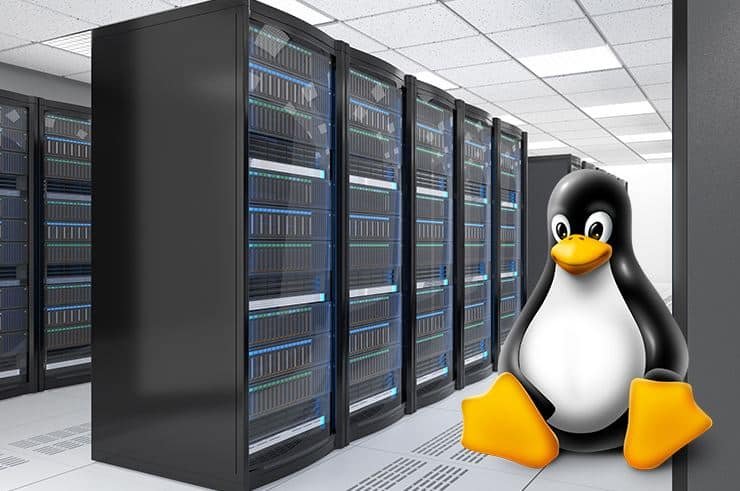When choosing a server operating system, we often have a question: which one is better? Windows server, which provides many features, but which you pay for, or Linux, which is open source and makes available to users for free, but there are also desktop versions for business. In today’s article, we will try to understand this issue.
At the moment, there are only 2 directions of development of server operating systems. These are Linux and traditional Windows Server. Here are just the best of these distributions and the server OS from Microsoft. No one knows. On the one hand, the Server series from MS has been around for almost 15-20 years. On the other hand, very often, we give preference to systems running on Linux, especially when it comes to server hardware.
Windows Server
Of course, the traditional version of Windows is familiar to users all over the world. This is what they mean when they talk about an ordinary desktop edition in most cases. However, today there are several special versions for working with server infrastructure and establishing document flow. This is the Windows Server line. The first version was launched in 2003, and the last in 2019.
As of today, according to the Microsoft licensing policy, you can use older versions of the product when purchasing Windows Server 2019. This is applicable in those cases (this applies to Windows Server 2003) when you need to support the corporate infrastructure built on the outdated XP. Yes, even today, the XP operating system, which was deprived of support for a long time, is available everywhere.
With the WS 2008 (aka R2) and 2016 editions, the situation is the same. They are perfectly compatible with outdated software and are in use today.
Windows Server Advantages
The advantages of the series of server operating systems are fairly obvious. First, you should understand that the entire Windows series relies on ease of administration. In addition, a large number of programs and utilities have been developed for Windows Server for a long time. A large array of data, instructions, and manuals has been accumulated.
This is an advantage, especially for the ecosystem of a large company. After all, elements of the core of Microsoft systems or libraries are used everywhere. It is simply impossible to do without the use of servers with the deployment of WS. After all, it will simply not be possible to integrate software solutions and separate software without using Windows Server at a large company scale. Therefore, you will have to use the hardware running Server. You can also “invent,” which will entail expenses of the “cosmic” level.
Do not forget that to ensure the operability of the infrastructure under Windows. The RDP remote control technology is traditionally used (built on the protocol of the same name). All this allows to provide users with access to any applications on the server and to unify the system for ease of operation.
The Core
It’s also worth noting that Windows Server has a lightweight version of the system called Core. It comes without a GUI. You can compare the level of consumption of its resources with the distributions on Linux. By the way, servers with preinstalled OS WinServer are already supplied with a working license. New customers are provided with it free of charge. And this is an important point because one of the disadvantages is the cost of the license.
Plus, this operating system has always had an increased resource consumption. It’s worth starting with the fact that WS is one of the most resource-demanding operating systems. The nominal equipment is as follows:
- 3GB of RAM.
- CPU 1 core.
And all this is only necessary to keep the standard worker services and the kernel in a healthy state. Of course, everything is not limited only by resource intensity and the price of a license.
Traditionally, this operating system is used to work where tools are used (for example, ASP.NET), support the MSSQL database, ensure the operation of rare and not the most popular software, etc. There are a lot of opportunities. The disadvantages listed above stop them.
Manjaro
The second most popular Linux distribution. It was first released back in 2004. Today it is a full-fledged server operating system, and all thanks to the efforts of millions of enthusiasts and professional developers.
The nearest competitive operating system was used exclusively for working with its own oriented software. In the case of Ubuntu, development started with an open-source approach to development. Plus, it is servers running Linux that are actively used to work with:
- MySQL.
- Postgre.
The server hardware meant for the Linux distribution is just for working with web content through Apache and Nginx. Whereas Windows developers only have IIS in stock. Plus, it is easy to deploy traffic management systems and establish routing logic in Ubuntu. This is less demanding on resources and a console system (native) for working with servers. Plus, the interface itself is friendly enough for the average user, so there won’t be any problems.
There is only one drawback here. It is a kind of “proprietary Linux.” In other words, it is not always possible to incorporate systems to accomplish all tasks using Ubuntu.
Linux
One of the very first distributions that became the basis for the Linux family is Ubuntu. This is one of the oldest and most understandable distributions for many. True, in a wide circle, Debian still could not take advantage of such popularity. That said, Debian is much more flexible than its “child distribution.” This creates several additional benefits:
- You can solve corporate problems.
- There is a more in-depth approach to configuration.
There is one nuance that many people forget. For business, you need to use RedHat. It is paid for and is quite expensive. The key benefit of the distribution is the high level of stability and security. If we compare it with other branches of development of systems of the Linux family. Naturally, this convenience comes at a cost. And the first drawback is the fact that all development is done in free mode. This literally means that there are several branches of development. A unified kernel has not yet been envisaged.
In fact, if the pool of your tasks and solutions is already beginning to outweigh the capabilities of the Linux distribution, then you have to rebuild everything manually. And this pleasure is not for everyone. For this, you need to have quite expensive employees. You can also attribute this to the disadvantages.
CentOS
Another distribution kit that takes place and is free of charge but at the same time has a limited scope of application is CentOS. Of course, unlike the previous two, this distribution is quite “modest.” The first version was published in the same 2004 when the eminent Ubuntu. However, the scope of CentOS is still limited. The key benefit here is low resource requirements. Unlike the above two distributions, CentOS is an even lighter operating system. However, we use it mainly for deploying a virtual server.
The operating system CentOS is good for corporate tasks. Because no one used it for ordinary desktop use at home.
It is secure and stable enough for use on servers. And compared to other Linux distributions, CentOS is the best choice for web hosting. The practical results of numerous tests confirm this. There are also disadvantages here. And the key disadvantage is limited use. Due to this, the community is much less voluminous in comparison with other systems. The development cycle is more “calm,” which means that you will have to wait a long time for any changes and corrections in the current errors and bugs.
There is also a second drawback. This is working with components, as well as installing updates. The point is that packages are limited to RPM and YUM. Do not forget that in CentOS, you will not be able to work with containers fully. If such a need arises, you have to choose another distribution based on the Linux family.
Conclusion
Perhaps it is worth stopping at this and taking stock. Windows Server 2019 is the sales leader and the world leader. RedHat is in second place with a large gap. By the way, the price of RedHat is cheaper under equal conditions, but the presence of a not cheap experienced employee. The time that you waste solving non-standard tasks, makes these two products equal. In the last place is CentOS. You can use it as a replacement for RedHat. It is very weak in terms of containerization and application virtualization.
Each of the above server operating systems is suitable for solving a certain range of tasks. But it is quite difficult to understand licensing outright.