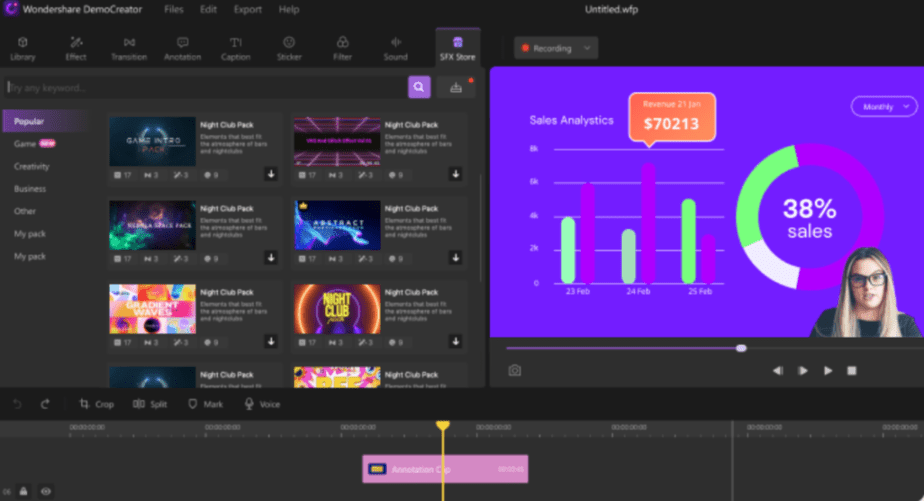With the advance of digital and communication becoming more of a job to be done online, it is important to have the right tools to develop.
Many companies must now promote their product/service offers by creating video supports for their customers and Internet users. Highlight a product, define an offer or even create tutorials to support customers in using products or software.
It is on this last point, without neglecting the others, that we will present Wondershare DemoCreator, a screen recording software that records everything that happens on your screen.
Introducing Wondershare DemoCreator
DemoCreator is a screen recording software that lets you record anything happening on the screen, including audio. It is available on Windows and Mac and offers complete flexibility for content creators, trainers and also gamers when it comes to recording their video game streaming.
DemoCreator offers a wide range of features to embellish your creations and give them a true professional appearance. You are then free to publish your creations on YouTube to promote your tutorial videos.
The features of DemoCreator
Let’s see the different functions offered by the DemoCreator software for your video creations and tutorials. It is a real professional tool that will allow you to give free rein to your creativity and your imagination.
Screen recorder
The primary purpose of DemoCreator is, of course, to be able to record everything that happens on your computer screen. You can thus create professional tutorials if, for example, you are a trainer or video designer for specialized online tutorial sites.
You just have to launch your capture or screencasting as it is sometimes defined in one click. When you are in recording mode, you can even perform actions like drawing live to emphasize specific areas or underline an important point during the capture.
Audio recording via system or microphone
Audio recording will also retrieve the sound source from your computer or a microphone. As for the audio recorded through the mic, you’ll be using it for video editing that requires commentary. This is generally necessary when doing tutorials on software or online tools.
Customizing your capture
Wondershare DemoCreator lets you record your entire screen from its edges or define a resizable window to only capture a specific area. You can create a window to avoid seeing the toolbar of your PC or Mac. You can also make a momentary shot on an area of your screen to recover it during editing.
Smart recording via webcam
You will also be able to record the video stream from your webcam on the screen so that we can see you simultaneously if you give comments. Wondershare DemoCreator thus offers facial recognition technology that will automatically capture your face to embed it in the video.
With the mask and mirror functions, you can act on the video format coming from your webcam.
Draw on the screen in real time
As mentioned previously, you will be able to draw on the screen thanks to a dedicated tool palette. Thus, you can highlight important points in your tutorials or presentations by using more flashy colors.
A comprehensive base of video effects
Discover a comprehensive resource base of video effects for use in DemoCreator, which Wondershare also offers. Take advantage of over 10,000 royalty-free media, video and audio effects to dress up and give your video creations a professional look.
Do you want more? Access a DemoCreator Stock formula which gives you even more possibilities on elements to insert in your videos.
Choose your offer from the DemoCreator Effects plans.
Wondershare DemoCreator support and advice
Wondershare supports you in your video projects with many resources and advice available on its site: Video capture tips and tricks.
You will find many articles for recording presentations, capturing on HD screens, as well as tips on using the software and on video editing.
Try Wondershare DemoCreator now and use its full potential for your tutorials and video editing.
Who is Wondershare?
Wondershare is a leading publisher of professional and multimedia software. It offers solutions allowing the conversion of audio/video files with UniConverter. You can also get screencasting software, PDF document management with the powerful PDFelement tool.
Wondershare also distributes EdrawMax: professional software that offers the possibility of creating diagrams of all kinds, thanks to very rich content libraries.
Finally, Wondershare also offers solutions for the management of smartphones and data recovery with Recoverit.
A leader in its sector for many years, Wondershare has carved out a place of choice in the landscape of professional and multimedia software for the general public.